Copy data
DBTarzan can be used together with SQL script editors, by copying the query it generates.
To copy a log/error message to the clipboard, right click on the log text and click on the menu “Copy message to clipboard”:
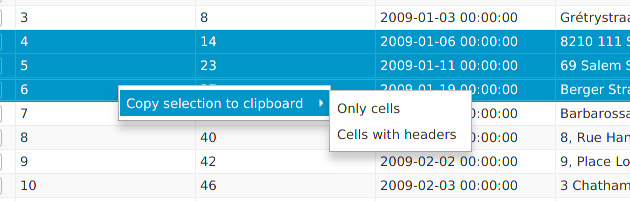
To copy some rows of a table, select the rows, right click on them and click on the context menu “Copy selection to clipboard”. In its submenu you can choose to copy only the rows or also their header.
To copy individual fields from a table row, use the Vertical row view.
It is also possible to copy the table structure (fields+types) from the table info