Global settings
The global settings dialog is used to change the settings of DBTarzan that are related to the whole application, not to a specific database connection. To open it, in the “Settings” top menu choose “Global Settings”. The following dialog opens:
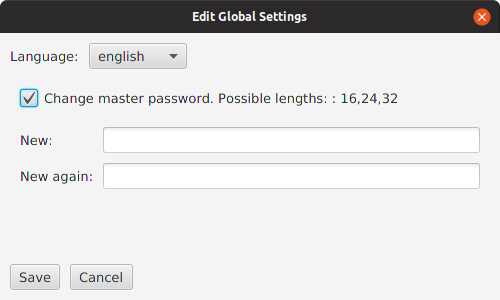
To change the application language (menus, buttons, log) choose the language in the Language combo.
To change the master password enable the checkbox Change master password, If a master password already exists it has to be written in the Original master password field, the new master password has to be written twice in the New and New again fields.
When you are finished press the the Save button. If you confirm that you want to save, the changes get saved. The changes will be operational after you restart the application.
If instead you changed your mind, press the Cancel button, which, after asked you to confirm, will close the dialog loosing the changes.