Table Information
When you open a table tab, DBTarzan shows the content of the table, and on the right a panel with the foreign keys of that table. Under the foreign keys table there is another panel, showing additional table information. This panel is divided in the following tabs:
Table Query
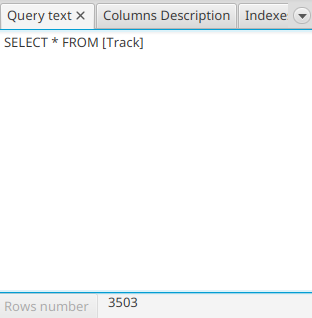
Shows the query that extracted the content displayed in the table. It can be copied, just selecting it and copying the selection. So you can for example run the query in other applications.
Pressing the button Rows number from query on the bottom, shows the number of rows retrieved by the query (not only the ones displayed, all of them).
Table Fields
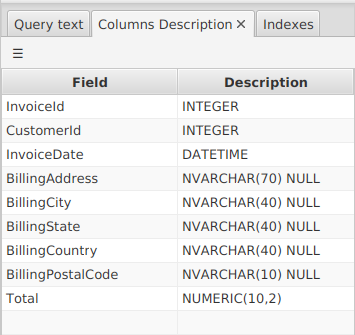
Shows the structure of a table in terms of its fields, e.g. the name of the fields and their type. This can be used for example to write a program that reads the content of the table; you need to know for example if the fields are texts of numbers, if they are nullable.
The copy content to clipboard menu copies the whole table structure (fields names and types) to the clipboard, in a tabular format.
Table Indexes
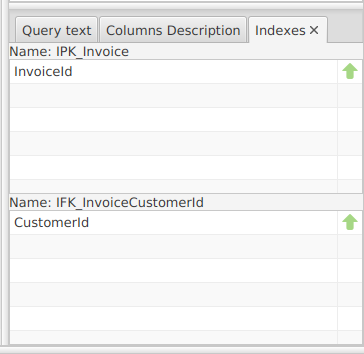
Shows a list of the indexes of a table. Eech index is displayed with:
- its name and its uniqueness (unique - not unique). If it is unique a blue key icon is displayed.
- a list of the fields included in the index, each with its direction in the index (ascending, descending)
Other informations, for example the fields’ types, can be found in the table fields.