GUI structure
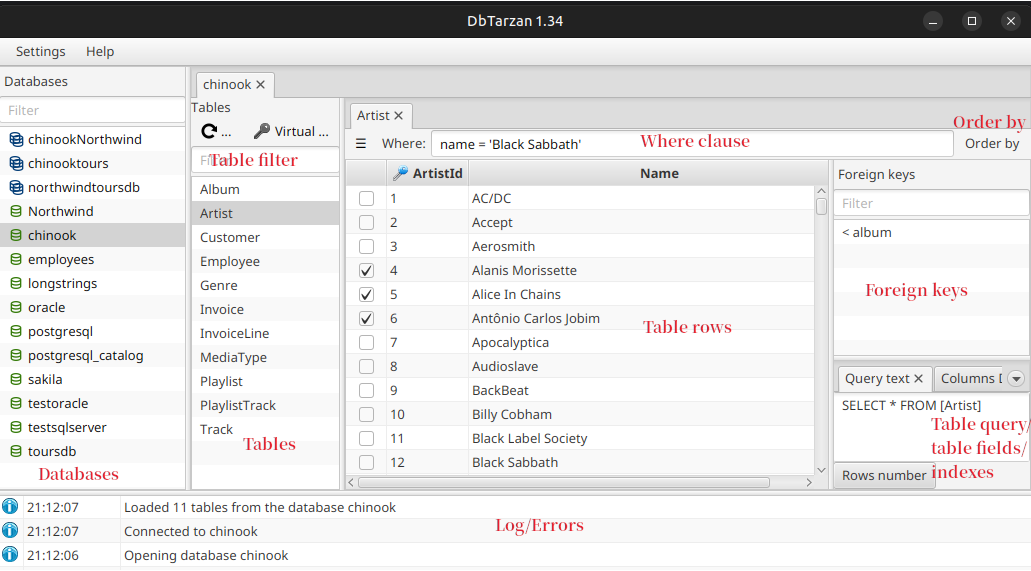
- The databases list, as read from the configuration, showing all avaiable databases and composites. When you open a database, a new database tab is added.
- The tables list for the selected database or composite. When you open a table, a new table tab is added.
- The tables filter filters the names in the tables list, showing only the ones with names and columns matching the filter text.
- The table rows in a table tab.
- The foreign keys in a table tab. Selecting some table rows and double-clicking in a foreign key, a new table tab is added with the rows in the related table connected to the selected rows.
- The where clause in a table tab. Writing an SQL where clause a new table tab is added with the result of filtering the original table with the clause.
- The order by in a table tab. Choosing the order-by column or columns, a new table tab is added with the result of sorting the rows of the original table with the order by clause.
- The table query and fields for the displayed table, also called table information.
- The errors that are displayed when something goes wrong, together with other log: wrong where clause, problems connecting to a database.
Using the table tab menu the Vertical row view can be displayed on the rigth side of a table.
Under the table tab there is a progress bar. It progresses when table rows have been loaded and when foreign keys have been loaded.