Databases list
The database list shows the list of databases (actually connections) to which it is possible to connect, because their connection has been configured in the connection editor. It also contains the composites, unions of databases that make sense of display together and have been configured in the connections editor.
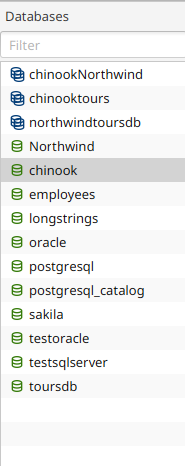
Double-clicking on a database or composite, DBTarzan connects to it and the tables of that database or composite are displayed on the right. If no password was defined for that database or composite in the connection editor, we need to enter it (or them, for composites) in the password dialog to login.
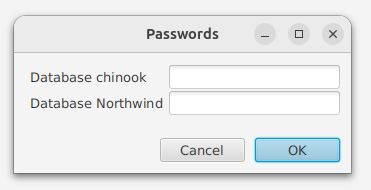
Databases can be filtered entering text in the Filter text box on the top. Only the following will be displayed:
- the databases containing the filtering text in their name.
- the composites containing the filtering text in their name or in the name of their databases.