Usage
Open a database from the list, double-clicking on it. If the database list is empty, add a database with the Connections Editor. This example uses the Sqllite demo database, Chinook.
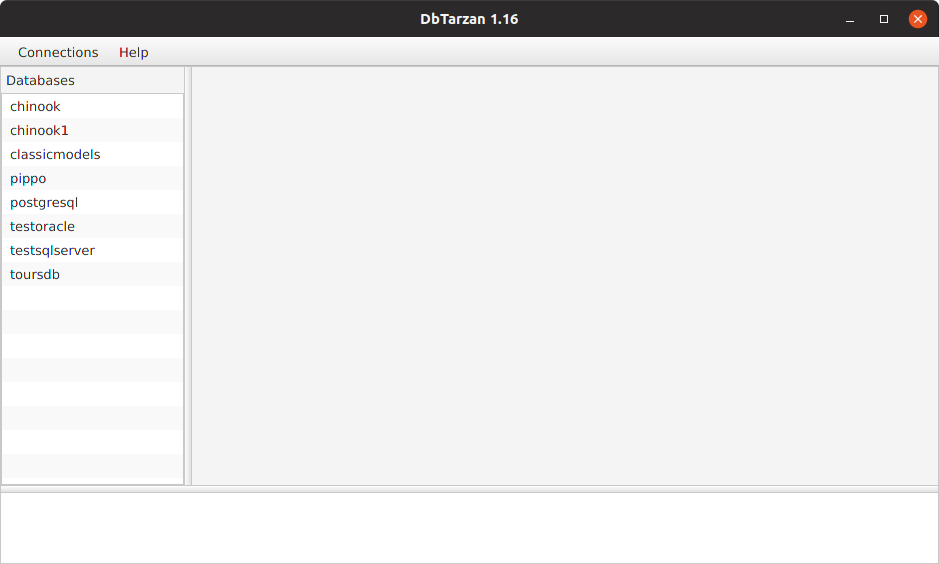
You get a list of the tables contained in the database:
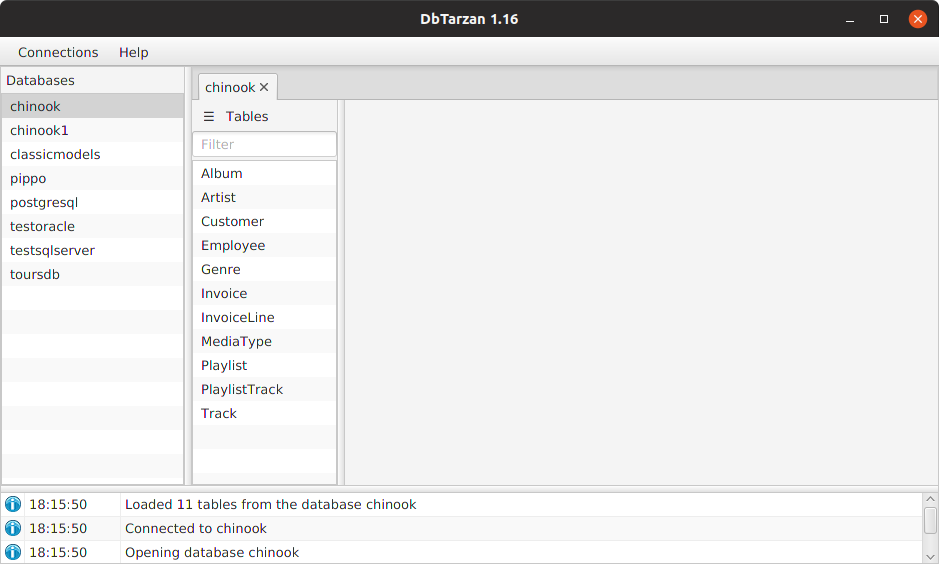
The list of tables can be filtered. Open a table double-clicking on it:
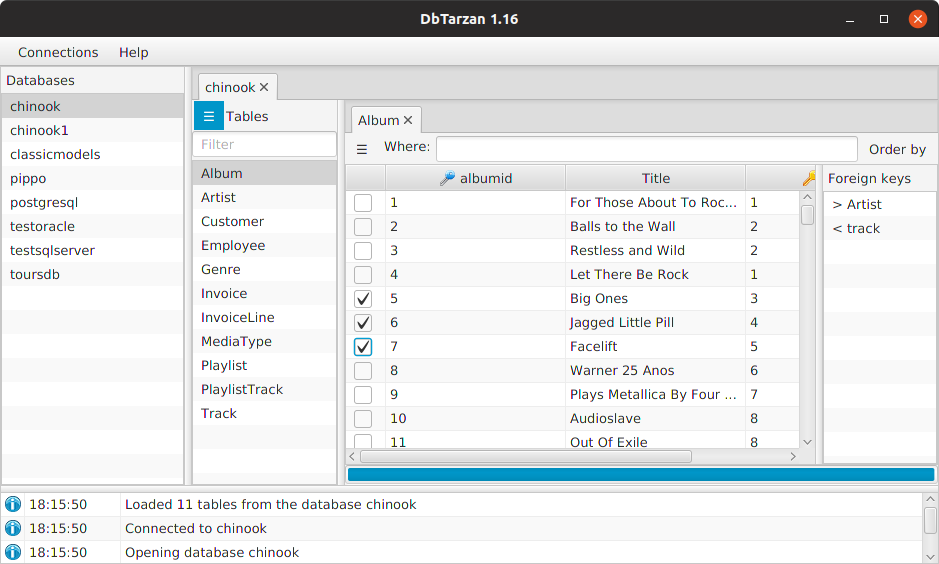
If you select some rows (like in the previous image) and double-click on a foreign key, you open the table related to the original one through the foreign key, showing the rows related to the originally selected rows. Keeping the Ctrl button pressed when double-clicking the foreign key the current tab is closed when opening the new one.
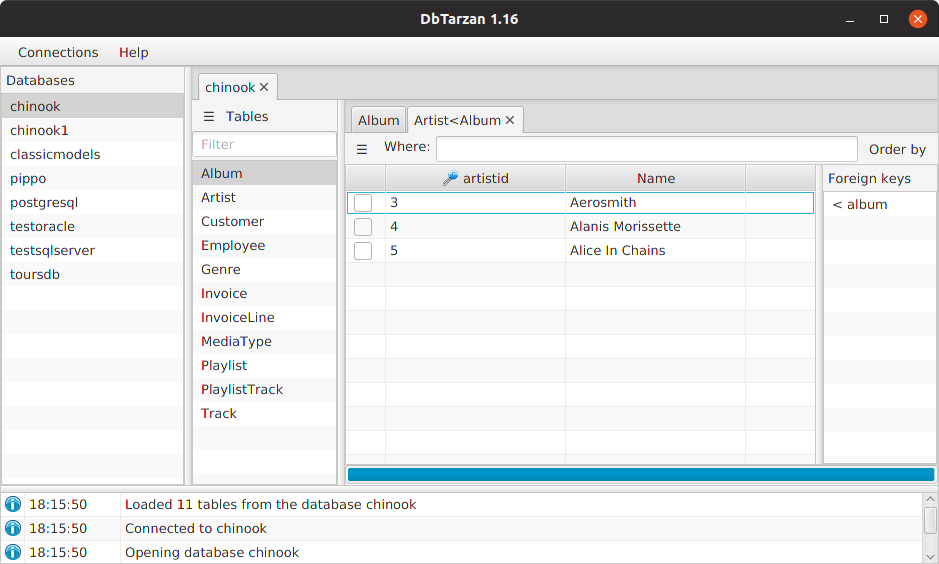
You can select specific rows of the table specifying a where clause:
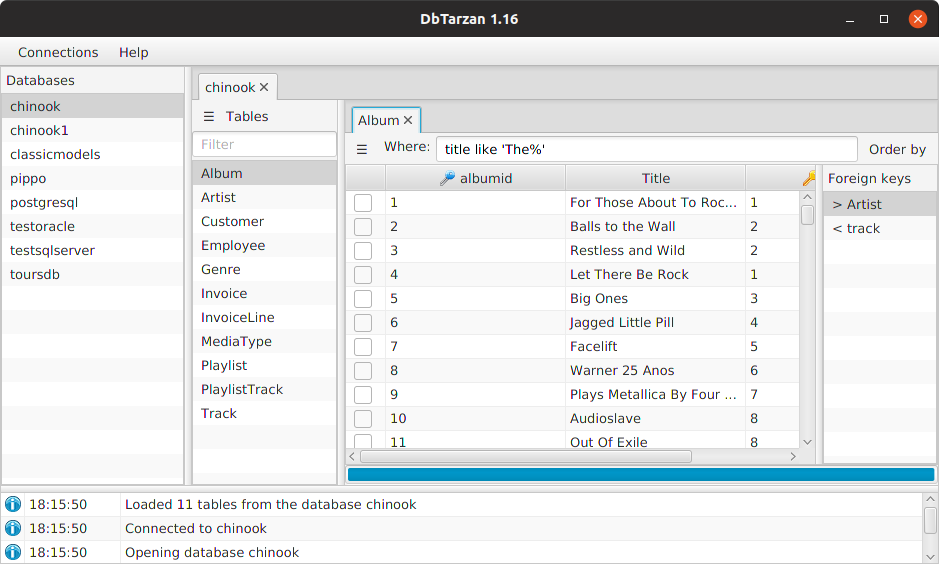
DbTarzan shows the original rows in the table filtered with the where clause:
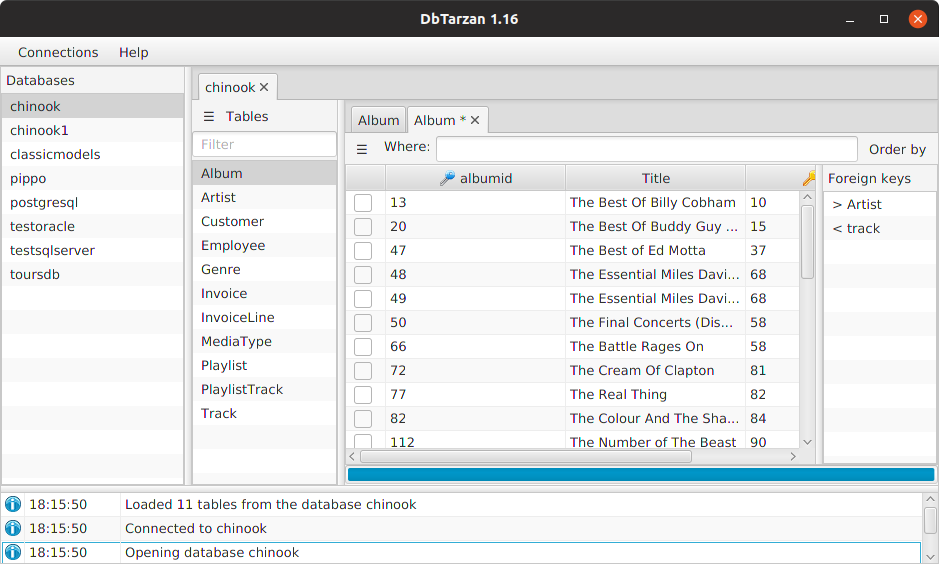
Every time you follow a foreign key or filter the table with a where clause DbTarzan opens a new tab leaving the original one immutated.
You can also order the rows of the table, using the Order By menu,